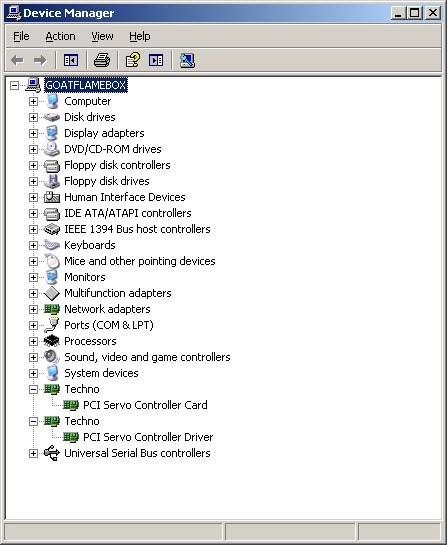LC Driver Problems
Scenario:
You are repeatedly getting an error that looks like this:
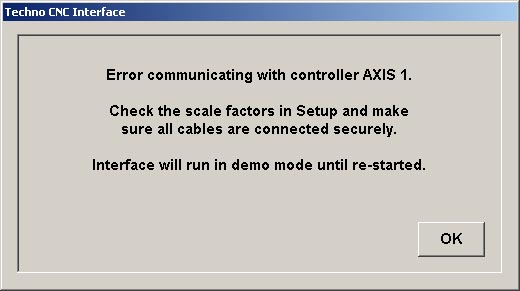
The error says the system cannot communicate with an axis or the servo controller.
Problem
The computer is unable to communicate with the controller.
Solution
First, identify which Controller box you are using.
LC / LP Control box:
This error with the LC / LP controller means one of the following situations is in play:
- The control box is not powered on or plugged in Verify power
- The cable between the computer is damaged or not plugged in Verify control cable
- The drivers are not installed Verify the drivers. This is especially likely on a new install.
- The PCI card is not installed or is damaged. Try reseating the PCI card in another PCI slot if possible.
LC Plus / MP controller / Premium Controller
This error with the LC / LP controller means one of the following situations is in play:
- The control box is not powered on or plugged in Verify power
- The cable between the computer is damaged or not plugged in Verify control cable
- Try reseating the PCI card in another PCI slot if possible.
With this controller, the problem is NOT control box or SCSI cable related. EVER.
HOW TO VERIFY THE DRIVERS IN THE SYSTEM:
Windows 98, 2000, XP:
Click Start in the lower left corner of the screen
Click Settings
Click Control Panel
Double Click System
Click the Hardware Tab at the top
Click Device Manager
Alternately, for a shortcut, press and hold the windows key on the keyboard and tap the pause-break button (typically in the upper right)
Windows Vista, 7:
Click Start in the lower left corner of the screen
Type "Device manager" (without the quotes) in the text box and press enter
Once you are in the device manager, you will see one of a few scenarios:
If you see "System DMA Controller" with a yellow question mark next to it: 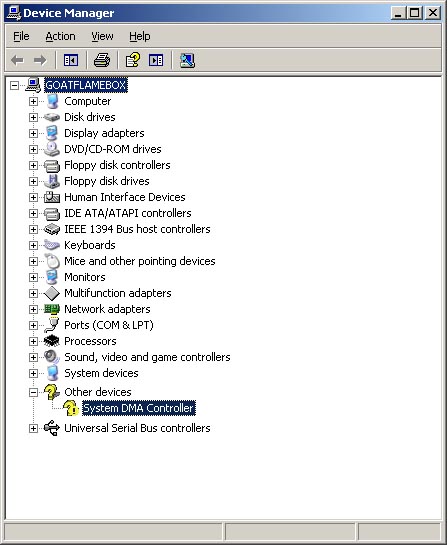
This means your drivers are not installed. Download the latest drivers from http://support.technocnc.com and install them. These drivers work on both 32 and 64 bit systems.
After you are finished, you should see some Techno devices and your device manager should look similar to this: